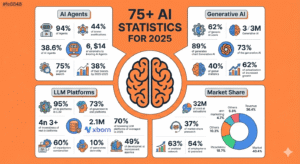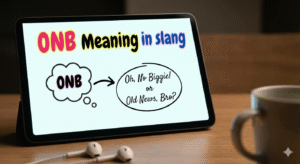5 Benefits of Using a PDF and How to Shrink the Size of a PDF
PDF files are among the most popular and widely used formats today. If you’re still using old formats, consider PDF. Learn the benefits of lowering the size of your PDF files with a step-by-step guide and efficient compression strategies.
– 10 mins

PDFs have become a crucial tool for organizations, institutions of higher learning, and individuals alike. Independent of the software, hardware, or operating system that they are viewed on, it presents documents in an electronic format. PDF files are simple to access and organize on any device users now prefer them to Word documents and paper files.
PDFs (Portable Document Format) have become one of the most popular and adaptable formats in the current digital era. In 1993—Adobe Systems created the PDF file format to make it widely interoperable. Until 2008, PDF was a proprietary file format—the ISO (International Standards Organisation) is currently in charge of overseeing it.
While there are many alternative file formats, PDFs remain the preferred file type for printing. The global compatibility of PDFs is one of its main advantages. Compared to other file types, PDFs maintain their formatting, fonts, and pictures, guaranteeing a consistent viewing experience for all users. Other file types may appear differently across different devices and operating systems. Due to their convenience and extensive features, PDF files are gradually displacing all other document formats.
PDFs allow users to add digital signatures, encrypt important data, and restrict access to secure the document’s validity and integrity. These security precautions provide people peace of mind, especially when handling or exchanging sensitive information that has to be protected from unauthorized access.
Let’s first look at the benefits of using PDF files and then explore how to shrink the size of a PDF.
Benefits of using a PDF
PDF offers several significant benefits, making it a widely used file format for various purposes. A PDF’s benefits collectively make it a widely used and versatile file format for sharing, presenting, and preserving various documents.
Some significant benefits of using a PDF include:
1. Universal Compatibility
Without the requirement for particular software, PDF files may be viewed, shared, and printed on a variety of platforms and gadgets. It is a file format that converts every component of a printed document into a digital picture that can be seen, navigated, printed, or forwarded to another person. This universal compatibility ensures the document’s layout, fonts, and visuals stay the same across all devices and operating systems to maintain the desired presentation.
A PDF file may be shared, opened, and viewed on various operating systems, including Macintosh, Windows, Linux, and Solaris since the PDF format is platform-independent.
2. Compact size
With the use of compression methods, PDFs may shrink files without sacrificing quality. Smaller file sizes guarantee quicker uploading and downloading times, conserve bandwidth, and preserve complete control over the degree of image quality. This is advantageous for email attachments and online sharing.
Additionally, they can be shared fast and take up less space on your hard disc. This is a fantastic tool for businesses and sectors that need to manage a daily flood of data.
The compact the file size, the quicker it can be supplied, which is where PDFs come into play as artwork files need to be uploaded over the internet to your printer. PDFs are frequently used in commercial printing because of their print-ready status and high-quality resolution.
The file size is substantially less, and your artwork is compressed with PDFs, making it ideal for sharing without sacrificing quality or design features.
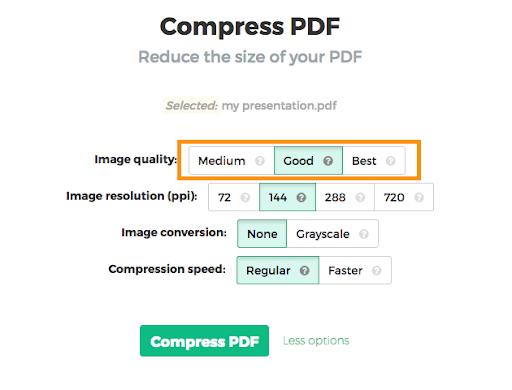
3. Security and safety
Sending information that can contain sensitive or confidential data can be done safely using PDFs. Strong security features are available with PDFs, such as password protection, encryption, and digital signatures.
These capabilities improve data privacy and control by restricting access to authorized individuals and protecting sensitive data from unauthorized dissemination or change. In order to prevent tampering with your data, there is also a format that is challenging to modify.
PDF files can be password secured—a lot of firms and industries have switched over. PDF files allow you to protect sensitive and vital information from hackers and unauthorized individuals.

4. Document integrity
By retaining the document’s original style and formatting, PDFs make sure that the material is shown just as the author intended. This is critical for documents like contracts, reports, and presentations where precise representation is necessary to communicate information properly.
Any operating system, device, or software program that views a PDF shows the same text and layout.
5. Interactive elements and archival stability
Links, multimedia (including music and video), forms, and interactive components can all be included in PDF files. They can create dynamic forms, captivating presentations, and papers with plenty of multimedia.
PDFs are appropriate for archival and long-term storage needs. PDFs minimize the danger of losing access to crucial aspects over time by enclosing fonts and pictures within the page, guaranteeing that the document is still accessible and complete in the future.
Ways to shrink the size of a PDF
PDF files may grow to be excessively big. Thankfully, a variety of strategies exist to reduce the size and make it simpler to exchange PDF files online.
Here are some detailed procedures to shrink a PDF’s size:
Reduce image resolutions
The main contributors to PDF file size often involve images. Using free internet tools or image editing software like Adobe Photoshop reduces the resolution of the photos in your PDF. Images with a lower resolution can have a large file size reduction while still being of acceptable quality.
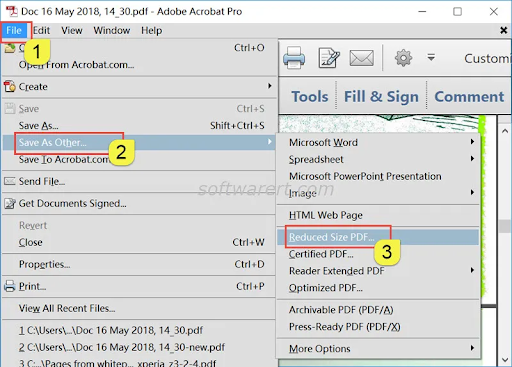
Compress images
To make images in the PDF smaller, use image compression software. Software like Adobe Acrobat or other internet resources can assist you in compressing photos without drastically sacrificing quality.

Convert to grayscale
The key advantage of minimal initial investment makes dropshipping a low-cost business option.
Starting your dropshipping business does not require an investment in inventory as you need not prepurchase stocks to start your dropshipping business.
When you get started, the only financial concern you should have is the monthly costs for an e-commerce platform, which should be relatively cheap if you pick the appropriate platform.
While you handle product promotion, your suppliers pay for the storage and management of your items. You may operate a dropshipping business from home without having to pay for an office location.
With dropshipping, you effectively take on the role of a “middle man,” adding a markup to items you don’t purchase or deliver, making this business low-cost and low-risk.
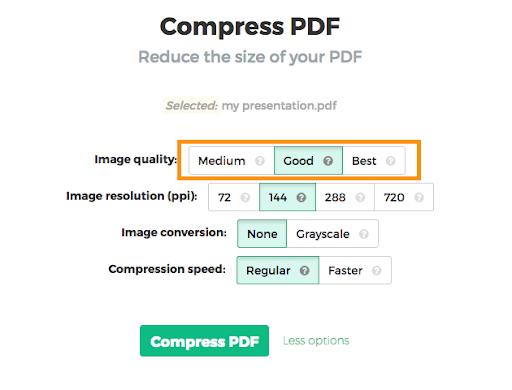
Resize and crop images
To minimize the size and eliminate additional data from photographs, crop and resize them. This may result in a significant file size decrease.

Eliminate unnecessary content
Examine your PDF and eliminate any unnecessary pages, photos, or components. The file size may be greatly decreased by doing this.
Use compression tools
Use specialized PDF compression programs like Adobe Acrobat and many others available online. These programs frequently include extensive compression options to reduce file size without sacrificing quality.
Adjust the PDF creation settings
Make the necessary changes to the settings when producing the PDF from the source file (such as Word or PowerPoint) to make it suitable for online or electronic reading. This may entail utilizing common typefaces, lowering the picture quality, and minimizing embedded objects.
Use online PDF compression tools
Many resources available online let you upload and compress PDF files online. These programs are user-friendly and frequently include both free and paid choices.
Print PDF with compression
If the original file is in another format, you can use a virtual PDF printer with compression settings to “print” it to a PDF. During the converting process, this might assist in reducing the file size.
Do not forget to properly test the compressed PDF to ensure the content is still readable and usable after the file size reduction. To identify the best solution, experimenting may be necessary as different approaches may be more successful for certain types of PDFs.
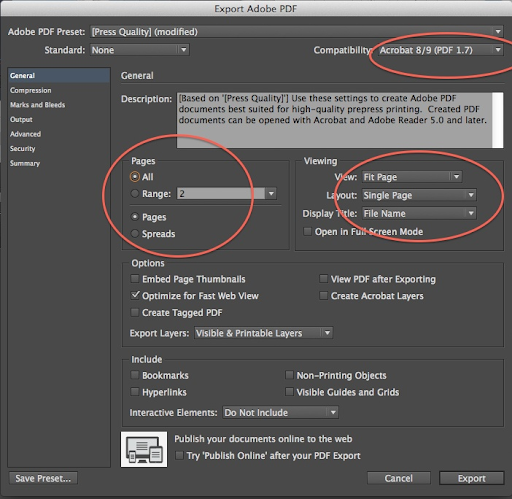
The final thoughts
Digital documentation has undergone a revolution—thanks to universal compatibility and standardized formatting of PDFs. Using PDFs’ benefits makes document sharing easier. It guarantees the integrity of the content. However, for effective transmission, PDF size management is essential. When files grow—it becomes critical to reduce PDF size. One can achieve a balance between compactness and content quality by using compression tools, image optimization, and thoughtful changes.

Surrinder Pandita is a content writer at RankHandy. He has more than 6 years of experience writing for the marketing, HR, and business sectors and aims to provide high-quality content.