The Ultimate Guide To Improving Your Views On Twitch
Live streaming platforms have revolutionized entertainment in this digital era. These platforms, like Twitch, enable users to showcase their skills in content creation, like gaming, hobbies, and other endeavors. Twitch has grown into a global gaming and live-streaming platform, offering countless opportunities for content creators to connect with an ever-expanding audience.
– 22 mins

Whether you’re a seasoned streamer looking to get more views on Twitch and boost your viewership or a novice eager to establish your presence on this dynamic and engaging platform—we’ve got you covered.
However, getting more views on Twitch and retaining viewers in this highly competitive environment can be a significant challenge.
From understanding the basics of Twitch to optimizing your channel and content to understanding the intricacies of networking and promotion, we will explore everything step by step, including why more views on Twitch are significant.
By the time you finish reading, you’ll have the knowledge and tools you need to make your mark get more views on Twitch and turn your passion for live streaming into a thriving online community.
Are you ready to explore?
Let us get started!
Why is improving your views on Twitch significant?
Improving your viewership on Twitch is essential for several reasons. It is significant, particularly if you’re a streamer looking to build a successful channel and make a career out of streaming. However, it’s crucial to remember that growth on Twitch takes time, dedication, and consistent effort.
Here are some key reasons why increasing your viewership on Twitch is important:
- Audience engagement—A higher viewership often leads to more active chat and engagement, making your streams more enjoyable for you and your audience. Engaged viewers are more likely to subscribe, donate, and participate in the community.
- Channel growth—As you gain more viewers, your channel becomes more visible on the platform. Twitch’s algorithms often promote streams with higher viewer counts and engagement. More visibility leads to more organic growth and an expanded audience.
- Income and monetization—Twitch offers various monetization options, including subscriptions, donations, bits, and ad revenue. With more viewers, you have a larger potential income stream. Increasing your viewership can directly translate into higher earnings from your channel. Subscriptions and donations are primary sources of income for many streamers, and they rely on their engaged audience for financial support.
- Partnership opportunities—Twitch offers partnership and affiliate programs that provide additional revenue streams and benefits. To qualify for these programs, you must meet certain criteria, including maintaining a consistent viewer base. Achieving partnership status can significantly boost your earnings and provide access to more features.
- Audience engagement—A higher viewership often leads to more active chat and engagement, making your streams more enjoyable for both you and your audience. Engaged viewers are more likely to subscribe, donate, and participate in the community.
- Competitive advantage—A larger viewership can give you a competitive advantage in a highly competitive space like Twitch. It can help you stand out among the thousands of streamers and potentially secure a more prominent place on the platform.
- Networking and collaborations—A larger viewership can attract the attention of other streamers and content creators. This can lead to collaboration opportunities, exposing your content to a broader audience and helping you grow further.
- Influence and impact—With a larger viewership, you have a broader platform and more influence. You can use your channel to raise awareness for important, promote products, and positively impact your audience.
How To Improve Your Twitch Viewership
Increasing your Twitch viewership requires a combination of strategic planning, technical excellence, community engagement, and a commitment to delivering high-quality, enjoyable content.
Here are some detailed steps to follow, and you’ll be better equipped to attract and retain viewers, ultimately leading to a more successful and fulfilling Twitch streaming experience.
1. Define your niche
The first crucial step to growing your Twitch viewership is to define your niche and build your brand. Consider your interests, passions, and what you excel at. A well-defined niche will help you stand out on Twitch. Streamers focusing on specific games or content attract a dedicated audience that shares their interests. This niche will be the foundation upon which you’ll attract like-minded viewers.
When choosing your niche, think about what you enjoy and what you are knowledgeable about. This will make it easier for you to engage with your audience authentically.
Additionally, niches can be broad or specific, such as streaming a specific game, game genre, or even non-gaming content like music or art. The key is choosing a niche that excites you and has an audience on Twitch.

2. Create high-quality content
High-quality content is vital to attract and retain Twitch viewers. Invest in quality equipment, including a good microphone, webcam, and streaming software. Good audio and video quality make your stream and video conferencing more enjoyable to watch. Ensure your audio and video are clear and free from disruptions.
Viewers will only stay if they can hear or see you properly. A professional-looking stream increases your credibility and can make viewers more inclined to stay and engage with your content. Be entertaining, enthusiastic, and informative. Explain your gameplay decisions, share tips, and keep the conversation flowing.
Graphics and overlays can also enhance your stream’s visual appeal. Consider creating custom overlays, alerts, and scene transitions that match your channel’s theme. These visually appealing elements can capture viewers’ attention and make your channel more memorable.

3. Maintain a consistent schedule
Consistency is the key when it comes to building a Twitch viewership. Choose a schedule that aligns with your daily routine and allows you to stream regularly. This could be daily, weekly, or bi-weekly, but it’s essential to stick to it. Consistency will help your audience know when to expect your content, and they are more likely to return if they can rely on your schedule.
If you must change your schedule, communicate this to your viewers through your Twitch profile, social media, or alerts. Make sure to update your schedule accordingly. Viewers who miss your streams due to unpredictable schedules are less likely to become regulars.
A consistent streaming schedule benefits your current audience and can attract new viewers looking for content when you go live. It’s a way to establish a routine and build a loyal community.

4. Network and collaborate
Collaboration and networking are vital for growing your Twitch viewership. Connect with other streamers, especially those in your niche or related niches. Join Twitch communities, forums, and Discord servers where you can engage with like-minded content creators and viewers.
Collaboration can take various forms, such as co-streaming, dual-streaming, or simply promoting each other’s streams. By working collaboratively, you can tap into each other’s audiences, expanding your reach. Additionally, you can host or raid other streamers at the end of your streams, introducing your viewers to their content.
When networking, be genuine and supportive. Don’t approach it solely as a means to boost your viewership. Building meaningful connections will help lead generation for long-term growth and support from the Twitch community.
Remember to respect the communities and streamers you interact with. Avoid self-promotion in others’ channels.
5. Engage with your audience
Engaging with your viewers is critical for building a loyal and active audience on Twitch. Interact with your chat consistently, and make your viewers feel heard and appreciated. Respond to their messages, questions, and comments. Audience engagement can create a sense of community and personal connection that keeps viewers returning.
Use their usernames when acknowledging their comments, ask for their opinions on in-game choices, and encourage discussions. Share personal stories when relevant to build a more personal connection with your viewers. Be yourself and let your personality shine; authenticity is a significant driver of viewer engagement.
Consider using chatbots to automate engagement elements, like displaying follower or subscriber alerts. These can help acknowledge and celebrate new interactions on your channel.
Hosting question-and-answer sessions or interactive segments during your streams can also boost engagement. These activities help viewers get to know you better and foster a sense of community within your channel.

6. Use social media
Leveraging social media is a robust way to promote your Twitch channel and attract more viewers. Platforms like Twitter, Instagram, and Discord can be valuable tools for connecting with your audience and expanding your reach.
Create social media handles specifically for your Twitch channel to keep your personal and streaming content separate. Share highlights, behind-the-scenes content, and announcements about your upcoming streams. Be active and consistent on social media platforms. Use relevant hashtags to engage a wider audience. Respond to comments and messages to engage followers.
Collaborating with other streamers or communities on social media can also help cross-promote your content. Participate in trending conversations about the games or content you stream to make your presence known.
Consider using social media scheduling tools to plan and automate posts, ensuring a steady online presence even when you’re not actively posting.

7. Customize your Twitch profile
Your Twitch profile is your online storefront, and making a good impression is essential. Customize it to represent your brand and engage potential viewers.
Here’s how to do it:
- Profile Picture—Choose an attractive and memorable profile picture that relates to your content or persona. This is the first thing viewers see when they visit your channel.
- Banner—Create an eye-catching banner that complements your profile picture and represents your brand. Include your streaming schedule and social media links—if possible.
- About Me Section—Write a detailed “About Me” section introducing yourself, your content, and what viewers can expect from your streams. Share your interests, gaming history, and any special events or goals you have for your channel.
- Panel Sections—Organize your channel using panels, which are customizable sections that can include information about your rules, sponsors, and links to your social media, Discord server, or merchandise store.
- Channel Points—Set up custom channel point rewards that encourage viewer engagement and provide fun, interactive elements during your streams.
Your profile must make a strong first impression and give potential viewers a clear understanding of your channel. Regularly update it with any changes, milestones, or achievements to keep your audience informed.
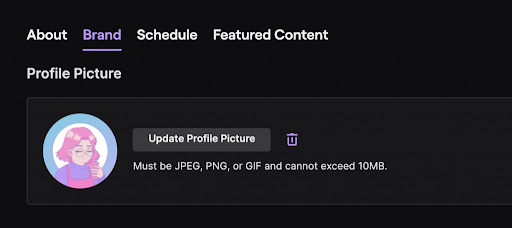
8. Utilize Twitch Tags
Twitch tags are a powerful way to make your content discoverable by users interested in specific categories, games, or themes. These tags help you categorize your streams and reach the right audience.
Here’s how to use them effectively:
- Game Tags—Always include the game or category tag that matches your streaming content. This will ensure your stream appears in the right game directory.
- Community Tags—Utilize community tags that relate to your niche or the community you are part of. These tags can help you connect with viewers who share your interests.
- Special Event Tags—If you are hosting a special event, using event-specific tags can attract viewers interested in those events.
- Seasonal Tags—Twitch often introduces seasonal or holiday tags. Using them during relevant times can attract viewers looking for seasonal content.
You can use multiple tags in each category, so select the most relevant ones that describe your stream accurately. Avoid overusing tags that don’t align with your content, leading to a poor viewer experience.
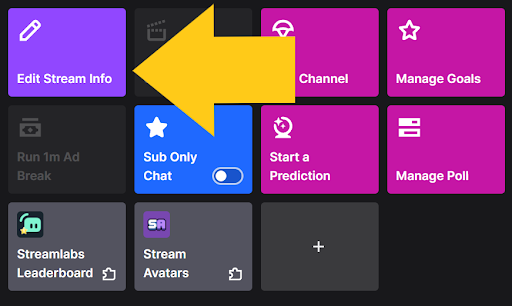
9. Stream high-quality games and content
Selecting the right games and content to stream is crucial for attracting viewers.
Here’s how to make informed choices:
- Popularity vs. Niche—Balance between streaming popular games to attract a broader audience and niche games that cater to a dedicated fan base. Streaming highly competitive games can be challenging, so consider mixing in less saturated options.
- Know your audience—Understand the preferences of your current viewers and your target audience. Pay attention to which games generate more interest and engagement from your community.
- Variety vs. consistency—Decide whether you want to focus on a single game or vary your content. A consistent game can attract viewers interested in that particular game, while variety can appeal to a broader audience.
- Stay Updated—Keep up with the latest releases and trends in the gaming world. Streaming new and trending games can attract viewers to search for that content.
- Personal Enjoyment—Ultimately, choose games and content that you genuinely enjoy. Your enthusiasm and passion for the content will come through in your streams and engage viewers who share your interests.
Balancing your content choices is key to building and retaining your viewership. Pay attention to viewer feedback and adjust your content strategy accordingly.
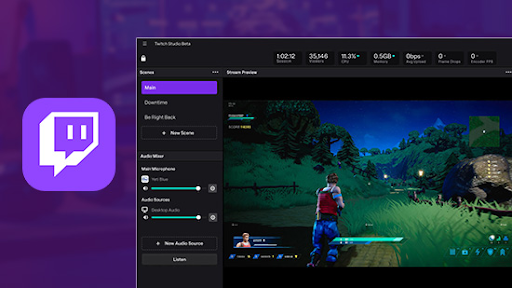
10. Optimize your stream title and description
Craft engaging and informative stream titles and descriptions. Your stream title should be concise, relevant, and intriguing. It should give potential viewers a clear idea of what they can expect from your stream. The stream description is an opportunity to provide more context.
Here’s how to optimize them:
- Informative titles—Create titles that convey what your stream is about. Include the game you’re playing, any special events, and exciting aspects of your stream.
- Add personality—Inject your personality into your stream titles. Let viewers know what makes your stream unique or why they should choose your channel over others.
- Emojis and symbols—Use emojis and symbols to make your titles stand out, but do what is necessary. Emojis can convey excitement or humor and grab attention.
- Use keywords—Include relevant keywords that potential viewers might search for in your stream title. For example, include words related to the game, your niche, or your streaming goals.
- Descriptions—In your stream description, provide more context about your stream, what viewers can expect, and any rules you have for your chat. Mention any giveaways, special events, or goals you’re working toward.
- Call to action—Encourage viewers to follow, subscribe, or join your community in your description. Let them know how they can support your channel.
Regularly update your stream titles and descriptions to reflect changes in your content, ongoing events, or milestones you’ve achieved. An engaging and informative title can entice more viewers to click on your stream.

11. Implement overlays and alerts
Overlays and alerts can enhance your stream’s visual and interactive elements, making it more engaging for viewers.
Here’s how to use them effectively:
- Overlays—Create custom overlays that match your channel’s theme or brand. Overlays can include your webcam frame, stream labels for recent followers and subscribers, and a chat box. Keep overlays unobtrusive and well-designed to maintain a professional look.
- Alerts—Set up follower, subscriber, and donation alerts using streaming software like Streamlabs or OBS. These alerts celebrate new interactions on your channel and engage your viewers. Customize your alert sounds and visuals to match your channel’s personality.
- Stream labels—Display stream labels for recent interactions on your stream, such as new followers, subscribers, and donors. Viewers enjoy seeing their names on your stream, which can encourage more support.
- Intermission screens—Create intermission screens with countdown timers, information about your schedule, and social media links to display during breaks in your stream.
Overlays and alerts should enhance the viewer experience without distracting from your content. Regularly test and update them to keep your channel looking fresh.
Remember—growing your Twitch viewership takes time and dedication. Stay patient and persistent, continuously learn from your experiences, and adapt your strategy. Building a community of engaged viewers is a gradual process, but with the right approach, you can achieve your goals on Twitch.
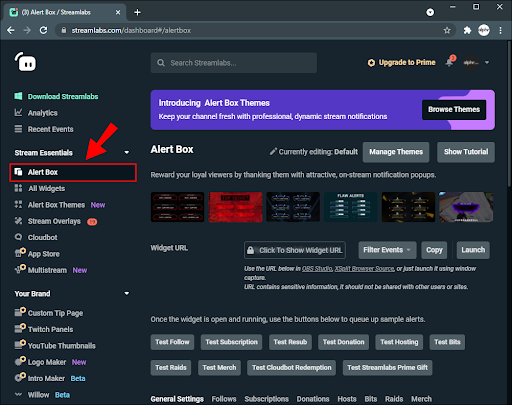
12. Use a professional stream layout
A professional-looking stream layout can make a significant difference in viewer retention. Design a clean and visually appealing layout that complements your branding.
Ensure that your webcam and overlays do not obstruct the game or content. A well-organized layout is pleasing to the eye and can keep viewers engaged.
13. Host giveaways and contests
Hosting giveaways and contests can be an effective way to attract increased viewers to your Twitch channel. Set up clear rules and guidelines for your giveaways, and make them exciting to encourage participation.
Be transparent about how winners will be chosen and when the giveaways will occur. Promote your giveaways on social media and during your streams to create anticipation and attract a larger audience.

14. Analyze and improve your content
Regularly review your past streams and channel analytics to identify what’s working and what isn’t. Pay attention to viewer engagement, average viewership, and other performance metrics.
Analyze which content gets the most positive response and consider making it a regular part of your schedule. Adjust your approach based on viewer feedback and data insights. This process of continuous improvement is essential for long-term channel growth.
15. Be persistent and patient
Growing your Twitch viewership takes time and persistence. Don’t be discouraged if you don’t see immediate results.
Keep refining your content and promotional strategies, and continue to engage with your viewers. Consistency and dedication are key factors in building a successful Twitch channel.
Final thoughts
Boosting your views on Twitch is a multifaceted endeavor that requires dedication, strategy, and a genuine connection with your audience. We’ve covered a range of effective techniques in this guide, from optimizing your stream quality to engaging with your viewers and leveraging social media. However, the key to success lies in authenticity and consistency. Building a loyal and supportive community takes time but is worth the effort. Staying true to your unique style and personality is vital, as viewers are drawn to genuine content creators.
Keep refining your skills, adapting to the evolving platform, and always appreciate the power of networking and collaboration. Your Twitch channel can thrive with patience and perseverance—and your viewer count can get boosted.
Good luck with your Twitch journey!

Surrinder Pandita is a content writer at RankHandy. He has more than 6 years of experience writing for the marketing, HR, and business sectors and aims to provide high-quality content.





